The benefits of billing with practice management software
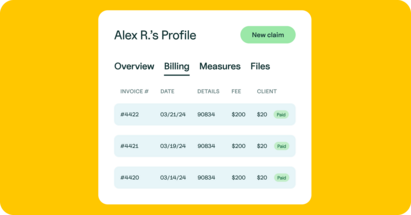
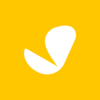
Published August 15, 2019

For some health and wellness specialties, your office isn’t four walls — it’s wherever your clients need you to be. Whether you’re making a home visit as a Speech-Language Pathologist, a lactation consultant on the go, or an Occupational Therapist traveling between offices, you need access to everything you’d have if you were sitting behind your desk. Your schedule, notes, client communication, and payments don’t stop when you step out.
You need to be mobile as an entrepreneur.
Private practice owners (aka independent entrepreneurs) have little downtime and a never-ending list of to-dos. This scarcity of time means providers must utilize each free moment to its fullest potential. A fully integrated mobile app allows you to perform your work where and when you need to.
In today’s world, running your practice has gone mobile, and this benefits both providers and clients. Here are some ways you can run your practice more effectively on the go with your SimplePractice mobile app.
That’s right, growing your practice doesn’t have to stop when you step away from your computer. Scheduling is a top priority for every health care provider, and if you’re an on-the-go, modern-day provider, then you’re fully aware that double booking or losing a time-sensitive client are major concerns.
With the SimplePractice mobile app, you gain the freedom of viewing, accepting, editing, or canceling appointments whenever and wherever you are. If a new client requests an appointment, you’re able to seamlessly accept this new appointment and send the new client consent and intake forms. We recommend that you enable push notifications so that you’re alerted as soon as an appointment is requested.
As an on-the-go practitioner, your schedule may break out into large pockets of activity, in direct contact with your clients, with periodic breaks in-between. To avoid falling behind on your progress notes, your mobile app should deliver the flexibility you need to incorporate note-taking into the small bits of downtime your day provides. A large percentage of our customers complete their progress notes through the mobile app, allowing them to maximize their downtime.
Additional ways to save time by writing notes on mobile include using a customized Structured Note or the standard SOAP format (available on the Essential Plan as well as the Professional Plan). The “load previous” note feature makes it easy for you to iterate on a client’s progress without wasting time duplicating your notes.
Thoughtful data collection like customizable note templates saves time and reduces errors.
Your clients’ issues or questions can persist beyond the moment they leave your sight, and mobile devices provide a means to continue an active role in their guidance between sessions. Secure Messaging, our HIPAA compliant mobile communication feature, improves client communication and quality of care.
Secure Messaging empowers you to engage not only with your clients but also with members of your team. This is a great way for clinicians to collaborate other practice clinicians on a case.
Secure Messaging isn’t only for the clinicians on your team. Schedulers and administrative assistants love this feature because they can reach out to clinicians through direct messages with questions, notes, or actions required. If a client calls or leaves a message while you’re out of the office, your scheduler can easily inform you in a HIPAA compliant way.
Additionally, billers can easily communicate insurance information for a specific client to you, and supervisors can advise interns directly.
We recommend that you turn on push notifications and receive an alert as soon as you receive a new message.
There’s a growing demand for paperless payments as millennials become the largest generation in the US and the least likely to pay by cash or check. Removing friction from receiving payments alleviates this particular potential pain point. Integrate your credit card processing to collect payments through your phone and maintain healthy finances on the go.
We make it easy to update credit card information and add a client payment. When you accept payment through our mobile app, an invoice is automatically created, marked as paid, and made available to your client, ensuring that you don’t have to worry about additional paperwork when you return to your office.
SimplePractice AutoPay is an easy way to bill your clients and collect session fees without having to lift a finger. AutoPay automatically charges the client’s credit card that you have on file. You can enroll individual clients in AutoPay and disable it for others — the choice is up to you.
Make the entire journey, from initial contact through intake, appointments, and billing, as seamless as possible for you and your clients.
If you already have SimplePractice, now’s the time to make sure you use all of the functionality we provide to the fullest extent, especially the mobile app.
And if you’re out there trying to run your practice without an innovative and flexible practice management platform, it’s time to give SimplePractice a try.
Right now, you can start a trial, free for 30 days with no obligation.
If you found these tips useful, here are more blog posts you may like:
• I’m Credentialed with Insurance, Now What?
• How Many Clients Are Too Many Clients?
• 4 Ways to Learn More From Continuing Education
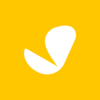
The SimplePractice team creates articles to support, inform, and uplift clinicians.
Proudly made in Santa Monica, CA © 2025 SimplePractice, LLC
Proudly made in Santa Monica, CA © 2025
SimplePractice, LLC