SimplePractice 2025 impact and most engaging content


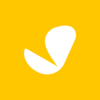
Published June 12, 2025

Wondering about electronic SOAP note software, features to look for, and how to transition from paper?
You’ve landed in the right place.
As mental health practices increasingly embrace digital transformation, making the switch from paper documentation to digital SOAP note systems has become a crucial consideration.
This comprehensive guide explores electronic SOAP note software, features to look for, and how to transition from paper—including the benefits of transitioning, and practical strategies for implementing digital SOAP note systems in your practice.
When evaluating electronic health record (EHR) systems for SOAP note documentation, there are several essential features you should check for during your decision-making process.
First and foremost, customizable templates are crucial for maintaining efficiency while preserving your unique documentation style.
The ideal system should allow you to create and modify templates that align with your therapeutic approach to accommodate different session types. It should also include customizable forms for intake assessments and treatment planning.
HIPAA compliance is non-negotiable in any digital SOAP note system.
Look for software that provides comprehensive security measures, including secure data encryption, role-based access controls, and detailed audit trails.
The system should also offer secure messaging capabilities and compliant backup systems to ensure your practice maintains the highest standards of patient privacy and data protection.
A user-friendly interface can significantly impact your daily workflow and team adoption.
The best systems feature intuitive navigation that requires minimal clicking to access common functions.
Additionally, mobile compatibility is essential for practitioners who need to document across different devices or locations.
The interface should feel natural and reduce your documentation burden rather than add to it.
Integration capabilities are another critical consideration.
Your EHR should seamlessly connect with other essential practice tools, including scheduling systems, insurance billing platforms, and telehealth services.
If your practice requires e-prescribing functionality, ensure the system supports this feature and integrates well with your preferred pharmacies.
Smart documentation features can dramatically improve efficiency and accuracy.
Look for systems that offer SOAP note automation—including automatic population of recurring information, clinical decision support tools, and comprehensive progress note tracking.
Integration between treatment plans and ongoing documentation helps maintain consistency in care.
When evaluating different electronic SOAP note software, features to look for, and how to transition from paper, consider how these features work together to support your practice's specific needs.
The right combination of features should create a seamless documentation experience that enhances rather than hinders your ability to provide quality care.
While some systems may offer an abundance of features, the most important consideration is how well those features align with your practice's workflow and documentation requirements.
Making the transition to digital SOAP note systems offers numerous advantages for mental health clinicians:
Successfully transitioning from paper to digital requires careful planning and implementation:
Making a successful transition from paper to cloud-based therapy tools requires commitment and patience.
The move to electronic SOAP note software represents a significant investment in your practice's future.
While the initial transition may require additional time and resources, the long-term documentation time-saving benefits and improved clinical workflow make it worthwhile.
By carefully selecting the right digital SOAP note systems and following a structured implementation plan, you can successfully modernize your practice while maintaining high-quality patient care.
Remember that the goal of implementing an EMR vs. EHR for therapists is not just to digitize existing processes, but to enhance and improve your overall practice operations.
Now that you know about electronic SOAP note software, features to look for, and how to transition from paper, take time to explore the features and capabilities of different systems, and choose one that aligns with your practice's specific needs and growth objectives.
READ NEXT: How to write SOAP notes (with examples and best practices)
SimplePractice is HIPAA-compliant practice management software with everything you need to run your practice built into the platform—from booking and scheduling to insurance and client billing.
If you’ve been considering switching to an EHR system, SimplePractice empowers you to run a fully paperless practice—so you get more time for the things that matter most to you.
Try SimplePractice free for 30 days. No credit card required.
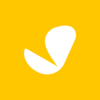
The SimplePractice team creates articles to support, inform, and uplift clinicians.
Proudly made in Santa Monica, CA © 2026 SimplePractice, LLC
Proudly made in Santa Monica, CA © 2026
SimplePractice, LLC