The benefits of billing with practice management software
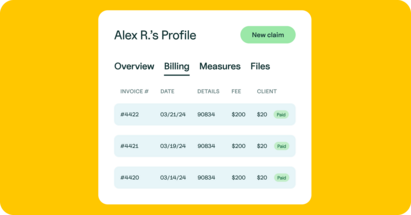

Published March 12, 2025

There’s a lot of debate in the therapist community about online booking and whether or not clinicians should enable online booking and allow clients to request and self-schedule their appointments.
Here’s my take…
Enabling online booking and allowing clients to self-schedule their own appointments is one of the best ways to increase new clients on your caseload, reduce the organizational labor of scheduling, and meet your clients where they’re at.
Let me share why I let clients self-schedule, especially for their initial session, and why I think you should consider it too.
Before we even get into the pros and potential cons of enabling online booking and letting new and current clients request and book appointments online, consider the most recent time you scheduled a primary care appointment for yourself or a loved one.
Were you able to seamlessly log in to your client portal and request an appointment?
If so, you already understand how beneficial it can be to schedule an appointment that works for your schedule without the back-and-forth hassle of phone calls or emails.
Let’s look at this question from the perspective of your potential and current clients, and consider some of the reasons why allowing therapy clients to self-schedule online can be a beneficial option.
Getting an initial session with a therapist requires a lot of work on the part of potential clients.
First, they must search for a therapist on a mental health provider directory.
Once they sort through the listings and find a clinician who has openings, they might see a message that says: “Email me, and I’ll schedule a time to call you for a free consultation call.”
Using this dated (but still common) scheduling strategy means three more barriers before a client can see a clinician:
That’s assuming you don’t play phone tag or have any issues finding a time that works for the consultation call.
Alas, that can end up being a great deal of additional communication and legwork for a client who is already in need of help.
Whereas, instead—with online booking enabled—it could be as simple as, “Click here to schedule your first appointment.”
Today, our clients expect convenience.
If you’re making your clients email or call you to set up an appointment, you’re taking a giant leap back into the 1990s.
Clients crave—and deserve—the convenience of online booking and scheduling.
Allowing your clients to request an appointment should be a standard of the modern therapists’ office policies and procedures.
SimplePractice’s advanced calendar sync lets you fully integrate your calendars so personal events appear on your SimplePractice calendar—giving you peace of mind against double booking.
This is in addition to the current calendar sync, which lets you view client appointments in your personal calendar.
Having the advanced calendar sync option creates an accurate view of your day that lets you stay on track, even when you’re fully booked.
Many clients aren’t doing their searching for a therapist during typical business hours.
Instead, they search for a therapist in bed before they turn out the lights, or on the sidelines of their child’s soccer game, or when they’re experiencing distressing symptoms at odd times of the day or over weekends.
If your website asks prospective clients to call you, you might be inviting phone calls at times when you aren’t available to talk.
Instead, when you allow clients to request a time to meet you through using online booking, you are meeting them where they are: on their phones, finding you and ready to request a session without any extra steps.
With the average adult making more than 35,000 decisions every day, allowing clients to schedule their appointments online can help reduce decision fatigue.
With online booking, clients and potential clients can tap through your session openings and choose a time that works best for them.
It’s as if there is one less decision to make.
Even if you know why it’s helpful to let clients self-schedule, you might be holding on tightly to your datebook, worried that allowing clients to self-schedule will throw your routine out of whack.
Here are common clinician fears about allowing clients to self-schedule appointments.
Many clinicians worry that allowing clients to book appointments online will mean losing control over their schedules.
Not so.
With a good scheduling app or widget, you can set parameters for when clients can schedule.
For example, you can decide only to allow current clients to self-schedule appointments online.
Or, for new clients, you might shorten the booking window so they can only request an appointment within a specific time frame (like 14 days) so your calendar doesn’t get booked months in advance.
And, regardless of the parameters you set, the appointment requests clients send are only that—requests.
If the time they requested really doesn’t work for you, you still have the option to suggest a different time.
As a recovering perfectionist, I initially worried about offering online booking, but I (and my clients!) now love it so much that I can’t ever see myself returning to old-school scheduling.
Another common fear is that non-ideal clients will somehow fill up your calendar.
That said, when you’ve niched your practice to make it easier for ideal clients to find you, and you are clear about who you serve on your website, you’ll reduce non-ideal clients reaching out to book an appointment with you in the first place.
Of course, there’s still a chance that someone outside that niche will reach out to you.
If and when this happens, you’ll have to decide what the best course of action is to refer them to more appropriate care.
As clinicians, we also understand that sometimes a client will initially sound like a great fit.
Then, we meet with them and it becomes immediately apparent that they need a different intervention or level of care than we can provide after the intake session.
Until we actually sit down and speak with a potential client, we can’t be 100% sure that it’s a mutual good fit—so we need to get to that first session to find out.
You might be wondering how exactly this online booking and scheduling might work in practice.
Allow me to share my appointment request workflow.
In the interest of total transparency: since I moved into private practice, I’ve been a customer of SimplePractice’s practice management software.
The SimplePractice appointment-request widget can be easily embedded into your therapist website so that new clients can request an appointment and current clients can easily reschedule if needed, which makes my workflow a lot easier.
If you’re already a SimplePractice customer, check out their step-by-step guide on navigating your calendar and enabling online booking.
My current workflow for letting new clients book works like this:
There’s an adapted workflow that works for my existing clients as well.
I schedule my clients for the same day and time every week.
If they have a conflict, they can easily log in to the client portal, cancel their session, and request a new one—all without needing to call or email me.
I typically have 15 spaces weekly to see clients and 12 clients on my caseload, and my availability is set so clients can only request appointments Tuesday through Thursday.
This setup still gives my clients some wiggle room if they have conflicts, but also protects my calendar and gives me predictability of when I’ll be in “clinician” mode and when I’ll have time to tend to other parts of my business.
As a financial therapist, I have to share how important it is that therapists practice financial self-care.
In addition to the reasons I shared above, allowing your clients to book with you can also increase your income.
How?
Because of the potential increase in “conversions.”
In marketing terms, a conversion is when a person goes from a follower, fan, or website visitor to a paying client.
When you can reduce the barriers to an initial appointment, you increase the likelihood that you’ll convert website visitors into paying therapy clients—which increases your income without a ton more upfront effort on your part.
Using a scheduling tool that makes it as simple as possible for new clients to book a session with you is a great way to increase the efficiency of your private practice marketing efforts.
If you’ve put in the work to niching, increasing your online presence, and being accessible for new clients to find, the final step is getting clients to book.
When you enable online booking and allow self-scheduling it’s a win-win for you and your clients.
SimplePractice is HIPAA-compliant practice management software with everything you need to run your practice built into the platform—from booking and scheduling to insurance and client billing.
If you’ve been considering switching to an EHR system, SimplePractice empowers you to run a fully paperless practice—so you get more time for the things that matter most to you.
Try SimplePractice free for 30 days. No credit card required.
READ NEXT: Why a No-Show and Cancellation Policy Is Essential for Therapists

Lindsay Bryan-Podvin, LMSW, is a biracial financial therapist, speaker, and Plutus-nominated author. In her therapy practice, she uses shame-free financial therapy to help people get their minds and money in balance. Additionally, she's expanded her services to help therapists with their money mindset, niching, and authentic marketing. She lives with her partner and their dog in Ann Arbor, Michigan.
Proudly made in Santa Monica, CA © 2025 SimplePractice, LLC
Proudly made in Santa Monica, CA © 2025
SimplePractice, LLC