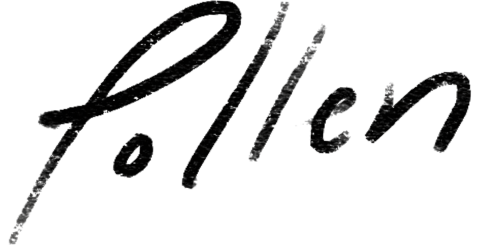What Are the Best Features for Telehealth?

Whether or not you’ve chosen to embrace it to provide therapy or other mental health services, telehealth is here to stay.
Though telehealth was available prior to 2020, the COVID-19 pandemic led to significant legislative changes across the United States, and many providers turned to telehealth as the sole means to conduct therapy.
In-person mental health care is often necessary and still widely used, however, when provided the opportunity, more and more people opt for virtual therapy to get the help they need.
According to a 2021 poll from the American Psychiatric Association, about four in ten Americans (38%) have used telehealth to meet with a medical or mental health provider—up from 31% in the fall of 2020.
Telehealth is a more convenient and accessible option for many people—therapists and clients alike. Without having to leave their homes or commute to offices, telehealth enables therapists to remotely conduct sessions, saving time and energy.
Clients may also feel more comfortable attending therapy in the comfort of their own private spaces.
In addition, telehealth can improve access to care—especially among people with disabilities, older adults, those living far from available mental health services, and busy parents.
Furthermore, there is no need to compromise efficacy for convenience by opting to offer telehealth. Research shows telehealth can be just as effective as in-person therapy.
As it becomes more popular, new telehealth features and systems are being implemented to make it even more convenient, accessible, accommodating, and efficacious for a number of therapeutic modalities, leading to a highly competitive market.

8 must-have telehealth features for therapists
So, how do you know which telehealth features are right for you?
Here are some of the best features for telehealth to ensure clients and patients receive the highest quality of care.
Virtual whiteboard features
Sometimes it’s necessary to visually demonstrate or illustrate certain concepts or interventions to better help clients understand or grasp a key concept.
Virtual whiteboard features enable therapists to work collaboratively with clients on interactive worksheets, games, or lessons during teletherapy sessions.
With SimplePractice as your electronic health record (EHR) software, you can seamlessly use virtual whiteboarding inside the telehealth functionality, so you and your clients can draw images, write plans, upload images, insert shapes, and more.
There are numerous virtual whiteboard activities that can be used by behavioral health therapists, speech-language pathologists (SLPs), and occupational therapists (OTs).
For example, behavioral health therapists and counselors can use virtual whiteboard features with clients to work on filling in the blanks together on coping skills worksheets, as well as complete mind mapping exercises and collaborative brainstorms. These activities can offer another avenue to assist clients in understanding and communicating their emotions.
Virtual whiteboard activities for speech therapy and occupational therapy, such as Venn diagrams and semantic feature analysis activities, can help clients compare and contrast concepts, develop vocabulary, and assist clients to visualize concepts.
Telehealth whiteboard features can also enhance communication, improve client engagement, encourage collaboration on treatment plans, and increase accessibility for disabled and younger clients—particularly with clients who may be visual learners.
Waiting room
If you have back-to-back telehealth sessions scheduled, chances are you’ll need a virtual space for clients to wait before you admit them to ensure that you’re ready to meet with them.
Among the best features for telehealth is a waiting room feature, which allows you to see when a client has joined a session. You can choose to admit them in on your own timeline, giving you full control over when the session starts.
If you have multiple clients joining a group therapy session, you’ll receive a notification when each one joins, and you can admit or deny them entrance to the session. You can even send a client back to the waiting room after they’ve been admitted, if the need arises.
Ensuring you have the time needed to be ready to start a session can help you provide better care to your clients.
Online appointment requests and reminders
Giving clients the ability to schedule appointment requests online can make a huge difference in attracting new telehealth clients.
Integrated online booking in your EHR platform allows clients to see the openings in your schedule, and select a time that works best for them with just a couple of clicks.
You can then approve or deny their request.
Automated appointment reminders are crucial for online booking, especially for virtual appointments—reducing no-shows and late cancellations.
Clients can choose to receive a link to join the telehealth session via email or text, which is also shared at the pre-set reminder times.
The flexibility and convenience of online scheduling and appointment reminders can streamline your workflow and make your practice more appealing to clients.
Telehealth timer
One handy feature of telehealth platforms for mental health is a timer.
Therapists can easily keep track of time elapsed during a session with a timer visible from within the therapist’s view of the screen during video calls.
No need to watch the clock—your telehealth timer serves as a convenient way to see how much time you have left in a session.
The timer acts as a visual cue for you. When you notice time is running low, you’ll realize it’s time to wrap-up the session on-time—so you can schedule your client’s next appointment, assign homework, or summarize the key takeaways from the session.
Many insurance payers also require clinicians to record exact session start-and-stop times, which can be more accurately and easily recorded with a telehealth timer.
Screenshare
In addition to sharing a virtual whiteboard, another best feature for telehealth sessions is screen-sharing. This allows you to show clients important documents, websites, videos, or worksheets you’ve saved on your computer.
Customizable backgrounds
Even if you have a dedicated office space, the best telehealth platform for therapists should enable you to blur or crop your background, or upload an image for added privacy.
Maybe you don’t want to show your background or distract clients, or perhaps you’d like to bring some color and style to your sessions.
Depending on the image, a different background can also set the tone of the session. For example, you can choose a background that has a calming and soothing color or pattern to help clients relax and feel supported.
Try one of these free downloadable virtual backgrounds in your next telehealth session.
Multiple camera views
In addition to changing your background, it can be helpful to customize your camera view when in virtual sessions with clients.
For example, hiding yourself from view allows you to focus on your clients—eliminating potential distractions from scanning over to your video feed reflection.
If you have multiple clients in a session, but want to focus on one person at a time, you can pin a client to the screen to focus your view on a particular client.
Similarly, being able to switch between views—such as speaker view and grid view—allows you to see all of your client’s faces at once or center the person speaking on your screen.
Chat functionality
Being able to send messages to clients during a session is one of the best features for telehealth.
Technical difficulties and interruptions can happen, so being able to chat with a client if their microphone or video isn’t working can help you troubleshoot the problem.
Additionally, you may need to share a link to a website or resource with a client or group of clients in-session. Sending your link via telehealth messaging will enable you to share it with all participants at once without leaving the call.

Using SimplePractice’s telehealth features
Telehealth is fully integrated into the SimplePractice EHR platform as an add-on to the Starter plan, and comes included with the Essential and Plus plans.
Along with other EHR features such as the client portal, measurement-based care, and client waitlist, telehealth is integrated into the platform.
SimplePractice offers a HIPAA-compliant telehealth platform that is secure and easy to use—all you need to do is enable it on your account. When clients book a video appointment with you, they’ll be sent a unique, one-time use link—no need to log in or use a passcode.
Having all of these features in one central place can help you streamline your workflow and manage all aspects of client care and practice management.

How SimplePractice streamlines running your practice
SimplePractice is HIPAA-compliant practice management software with everything you need to run your practice built into the platform—from booking and scheduling to insurance and client billing.
If you’ve been considering switching to an EHR system, SimplePractice empowers you to streamline appointment bookings, reminders, and rescheduling and simplify the billing and coding process—so you get more time for the things that matter most to you.
Try SimplePractice free for 30 days. No credit card required.
More Stories
Stay inspired
Get the latest stories from your peers right to your inbox.